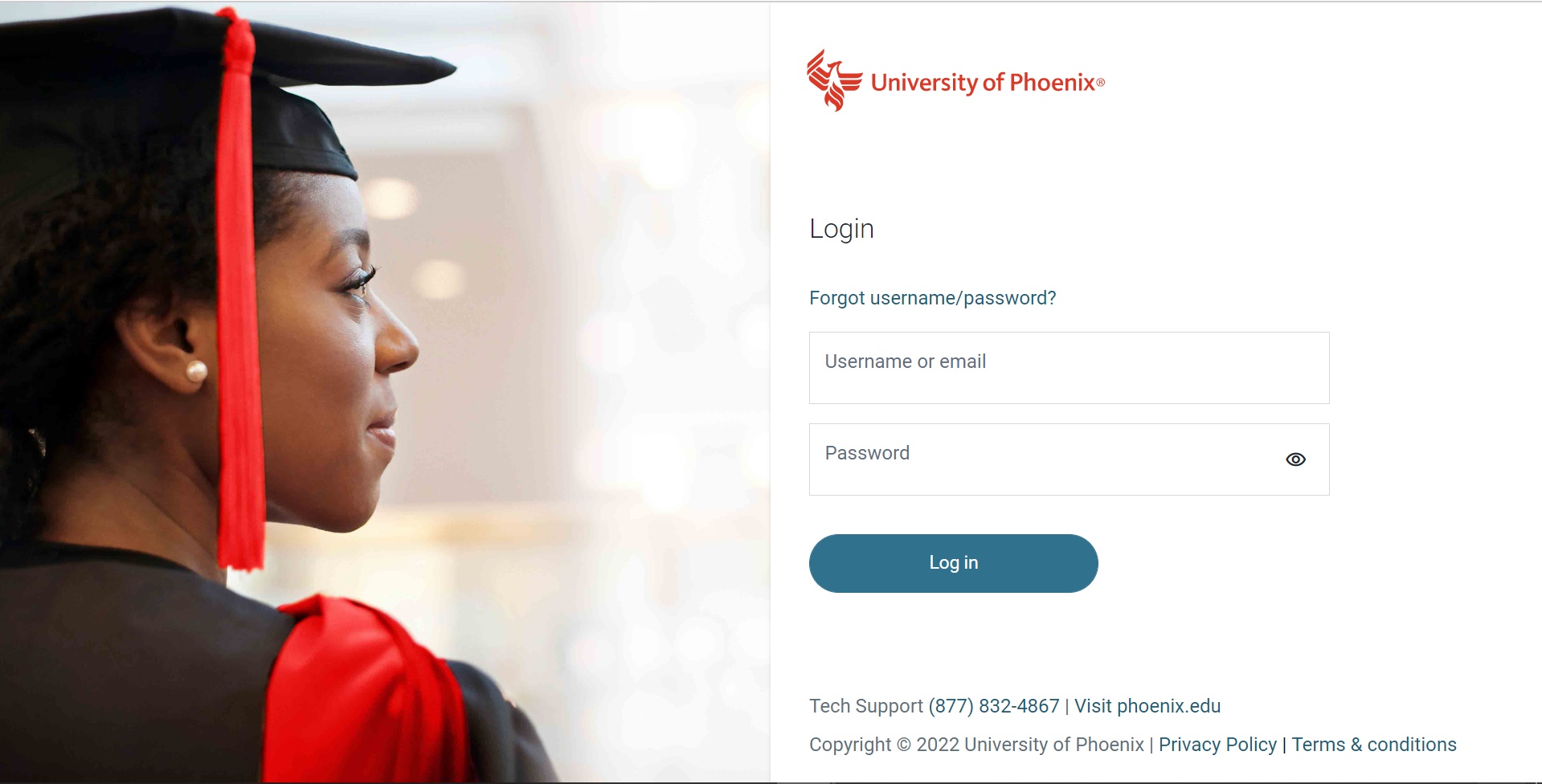Do you know that you can set up a Facebook Gameroom today with the few steps I will show you directly in this post. Facebook is full of entertainment and relaxation for everybody. This has made many people to spend hours in Facebook because of the sweet features the Facebook app can offer.

There is fun everywhere when you chat, comment and read more news in feeds and stories about other people you have not met before.
Life is just better and busy with the Facebook app in our various devices. So in this post we will discuss more on the Gameroom showcase.
The Gameroom Showcase
If you are the type that loves playing games and loves seeing cartoon figure display various stylish movement, then is time to try it out in Facebook.
Facebook has been a good entertainment platform for chat and keeping the user busy for the period of time online.
Therefore, there are different games introduced into the Facebook platform making the online mood worthwhile.
However, there are few steps on how you can start enjoying this platform and that is where the Facebook gameroom comes in.
The Facebook gameroom gives you the opportunity to enter into the Facebook game world. Furthermore, with the Facebook gameroom account you can browse in for various facebook games available and play for free.
The account setup is very easy and then users will be free to play free games available. Users are to download the Facebook gameroon software in their PC device.
However, using the Facebook app in your mobile device allows you play instant games using your phones in the Facebook world.
The gameroom is a more advanced level of playing games in the Facebook platform with the PC device, so lets look at the steps.
Few Facebook Games to Play
Below are the few games you will see in the Facebook gameroom but you have to sign up first before you can play games here.
You will see a lot of popular games there, sweet games and even games you may not have played before.
- Racing games
- Combat games
- Sports games
- Puzzle games
- Strategy games
- Shooter games
- Adventure games
So like I mentioned in the beginning, you have to play the games in yiur Pc device (laptop and desktop) and on any windows(7,8,10).
NOTE: you can run and play the games on the windows and PC device I mentioned above, you cannot play the games in iOS device.
PC Facebook Gameroom Setup (Set up a Facebook Gameroom)
- You can play these games even if you do not have a Facebook account because the software is free, and you can download the software.
- You can access these games directly with the main link and then enjoy in your PC device.
So how do I set up the Facebook gameroom? Let us look at the steps below, remember to follow the instructions carefully.
- Make sure you PC or laptop is ready and active with a data connection.
- Then with the active connection, open a new tab in your PC and type in this website: facebook.com/gameroom
- In the above website, you will be able to download the software.
- When the page loads, tap on the button to install with your mouse cursor.
- After that, you have to set up the software in your device. So click the Facebook setup at the bottom corner to set up the software.
- Then you can install freely but that does not mean you can play the games immediately, you Have to sign up before playing games.
Guideline to Sign up for the Facebook Gameroom (Set up a Facebook Gameroom)
The steps below will helps us to sign up for the Facebook gameroom. Amazingly, we should know that the gameroom allows us to play with other users not present with us.
After sign up, the user receives an ID which they can use to log into the Facebook gameroom anytime and even play with friends.
- Locate the Facebook gameroom software that you have already installed in your computer device.
- Then next step, when you enter you should click on sign up for Facebook then you enter your details.
- Fill personal details like NAMES, EMAIL, PHONE NUMBER, GENDER, BIRTHDAY etc.
- Finally, create password that you can remember and then tap on SIGN UP.
Once you are done, you can now access the different games and play online as you want.
However, yes I know a little problem might come up during the facebook download process, and so let’s look at the possible problems as well.
The facebook gameroom might be having issues in some people devices like installation problems, but we can solve it.
Installation Problem on Facebook Gameroom
If you are among those experiencing this problem, then is time to solve the issue so that you can enjoy the games as you like.
So if you have been seeing error after installing the software, then you should
- When the error occurs, then you should select compatibility when you right click on the facebook gameroom installer application.
- Complete the compatibility options.
- Once you are done, test run again and know if it has start working perfectly.
- You should click on run as an administrator to see how it will take effect.
However if it is still not yet working then you should try the steps below
- For windows 7 users, you should install this file: Microsoft.Net framework 4 first in your computer.
- Then go to the browser and download the facebook gameroom application.
- Then you should right click on the application after installation and run as an administrator.
However, to avoid further problems or if problems happens that the facebook game Room still does not work then you need to get the latest certificate. How do I do so?
Here are the basic steps on how to get the latest certificate for the gameroom installer so that it will be compatible wit your windows.
- The first thing you have to do after you notice it is not working is to right click on the Facebook gameroom installer file.
- Go to the properties and select the signatures tab.
- Then you can select the name of the signatory on the next page.
- Therefore, you need to click on certificate when you are on the signatory page.
- Inside the certificate option you will see more details about the certificate and expiring date as well.
- Then you have to install the certificate and that is all.
- You can now load the Facebook Game Room safely.
Now, you have the best guide ever about setting up an active Facebook Game Room. Please, do join our free active email subscribers today and get more from the daily articles and guide we have for you all. It’s all free of charge.