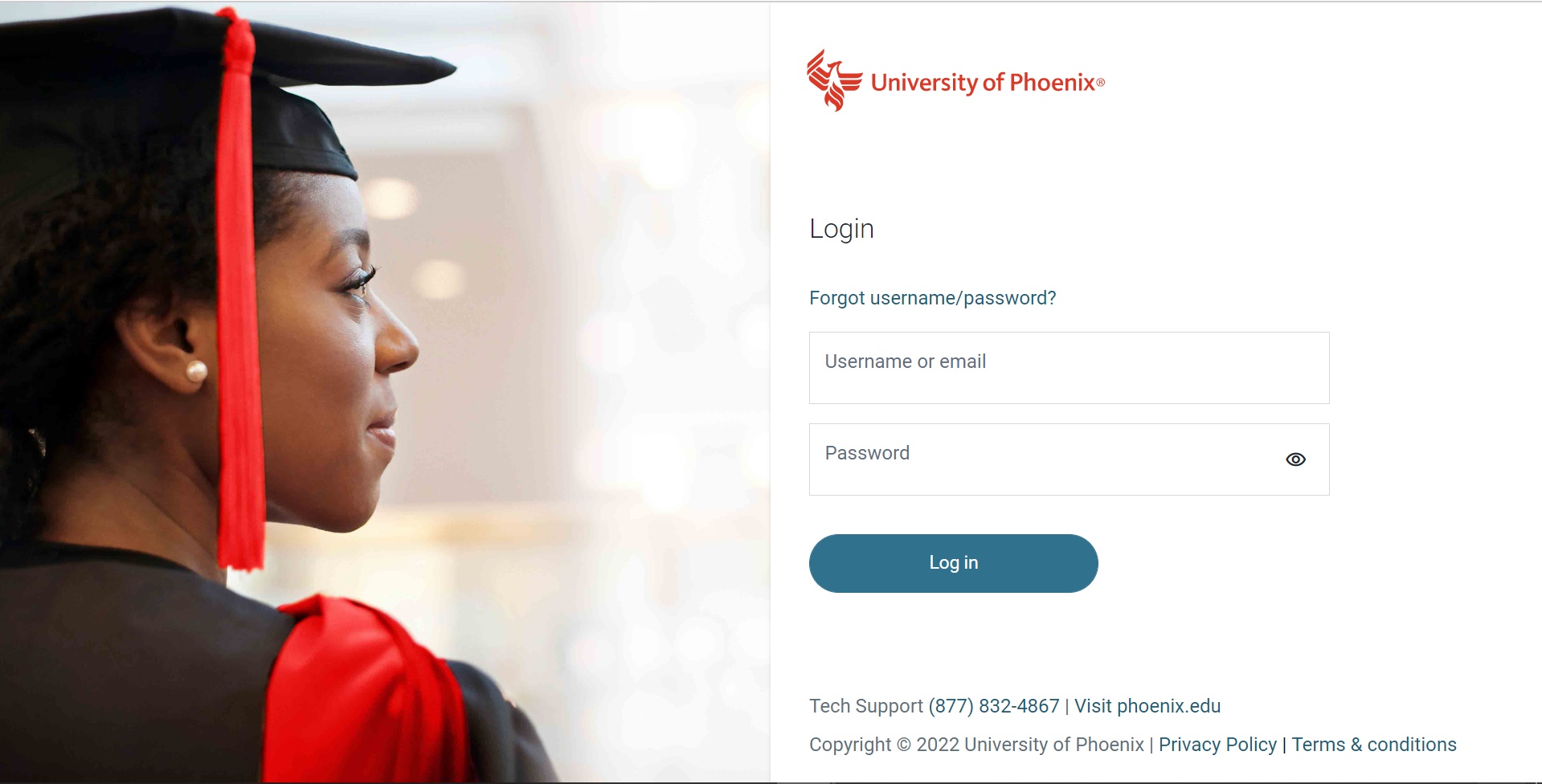How important are your WhatsApp business conversations with your Customers? The best way to guide or protect your chats today with your unlimited customers is through Google drive online Backup; that is why I brought this awesome topic – WhatsAppbusiness conversation online Backup on Google Drive storage free.
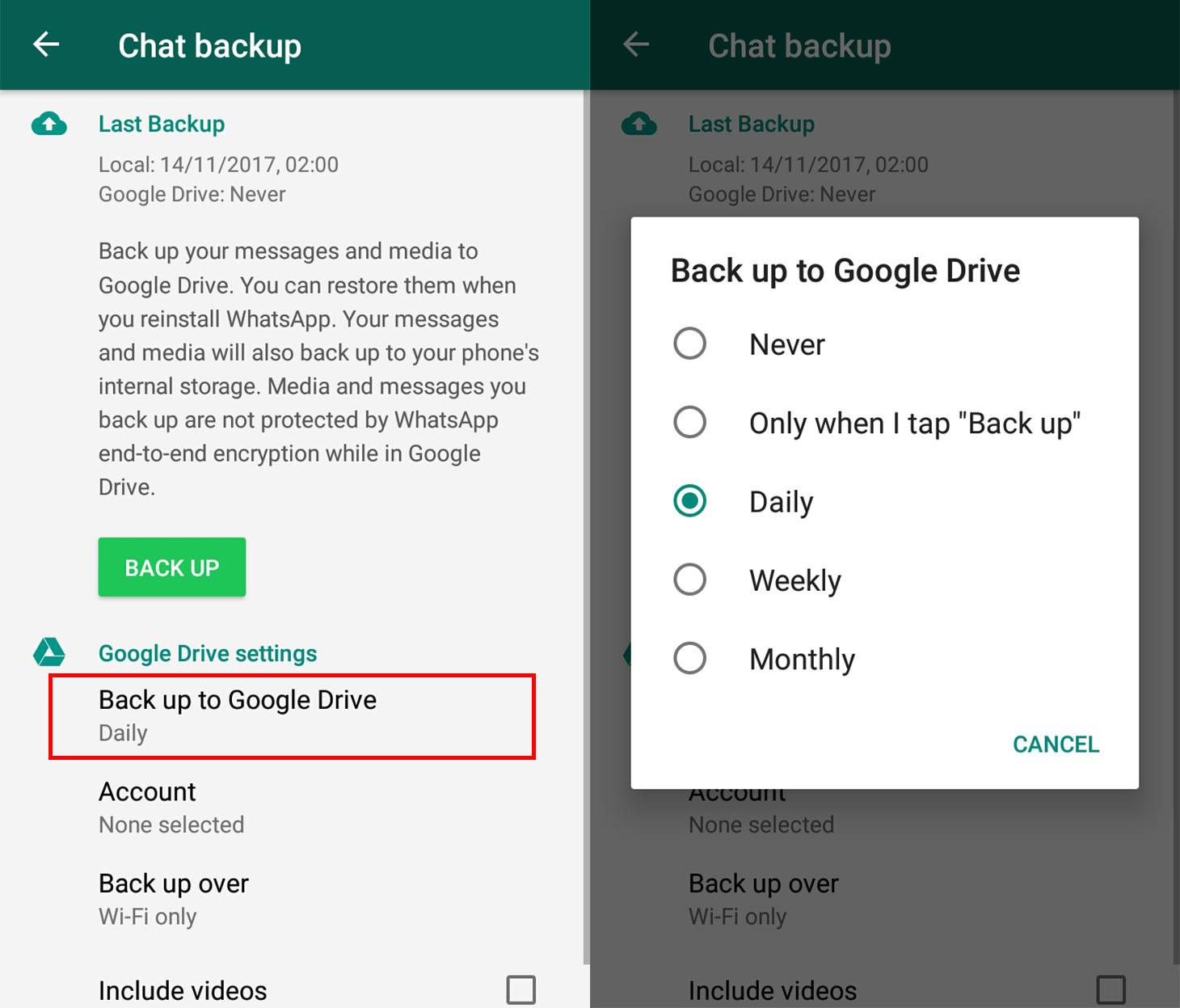
Get this free: The latest version of WhatsApp business App for you free and secure
People keep looking for an expensive platform to advertise their business but after wasting a lot of Money still, l business Growth may just increase by 5% out off 100%.
Here are things which some business owners don’t really understand but I believe and hope you have to read this here.
You need this: WhatsApp business access Activation and Management
A relationship is the soul growth of any kind of business and in a relationship, communication is what counts in total.
How do you relate to your customers? Make them gain easy and free access to you will always bring them closer and closer to you and your business.
However, let get it done on the business here; what is the Business? The is a way to keep your business chat safe and secure online free of charge.
WhatsApp business conversation online Backup – Google Drive storage
The steps here have been made so simple for all to understand. Here are what you should do;
Before now you have WhatsApp business App on your device and you have activated and configured the Business settings? If you have not done that follow the links here …
- 1. Launch the business App as you Tap or click on the icon from your device
- 2. Click on the Options button at the Top Right-hand side and select Settings
- 3. Scroll down and select chat, following your chat selection is chat Backup button
- 4. Click on chat back up and do these inside
- Last backup at the first column
- Here you tap on the BACKUP button below to start but before you do that make sure you make changes to Google Drive Settings below
- Google Drive online Backup settings second column
- Backup to Google Drive options
- Never
- Only when I tap on back up
- Daily
- Weekly
- Monthly
- Account selection
- Here you have to select an active Google Account “Gmail”; Google drives only work with Google account.
- Select Network type
- You have to select the type of network which you wish to make the backup with either WiFi network and Cellular or WiFi.
- Backup to Google Drive options
- Last backup at the first column
You can still tick the box below to include videos on your WhatsApp business chat online backup.
For More help from us use the comment Box below also you can visit WhatsApp help center.
WhatsApp Business Grow your Business Free App Download
Communication is the Growth of Business; How high do you wish to Take your Business Today? I have an interesting Topic here for you free of Charge; WhatsApp Business App Review.
Healthy Business is all about communication; A good businessman should have a nice platform for communication between him and his customers for nice communication make a better relationship.
The way you as a businessman relay with your customers matters a lot for with the mode of communication can bring them closer to your business even also their friends too.
Let get back to the business of Today; What is the Business? How to grow your business using WhatsApp business App.
WhatsApp business App is 100% free for both Download and to Chat with unlimited customers across the Globe today.
As relationship count much in our day to day Business and non-Business activities, it very nice that a good businessman should always try to be in touch with his or her customers over 24hours of service.
One must not see face to face before business transactions can take place “e-business“.
e-business today has increased the growth of Business across the World also with WhatsApp business App on your mobile or PC devices you can always know what your customers want and they can easily reach out to you at any time from anywhere.
Unique features of WhatsApp business App and free download Stores
However, our service provider has made it very easy for you to download WhatsApp business App free online today. You can download WhatsApp business from Google Play Store for Android Device and Emulator users also iTunes for Apple devices like iPhone, iPad and more. This App is also available for other Mobile operating System at WhatsApp-business official Store.
You may still need this: WhatsApp-busines Account Activation | Settings | Configurations & More
Very free for both mobile and PC device to download
Connect with Unlimited customers across the universe
Support Face to face video calls between the business owner and the Customers
Free voice or video calls with HD video display and clear voice notification
Awesome UI “user interface” – very easy to use
Fast loading – this app loads very fast making user engage more in communication
Best free online platform for business Advertising and communicating directly with all your customers simultaneously
WhatsApp business Account Activation | Settings | Configurations & More
Welcome to WhatsApp business Account Activation, settings and Configuration Tips.
This is an interesting Topic for on this page you will learn more than just to download WhatsApp business App 100% free of charge.
You need this more: WhatsAppBusiness Grow your Business On Free Google play or Apple Store
I will show you all you have to do after you finish download this App on your various devices like PC or Mobile phones, Tablets and more.
First, we will start with WhatsApp business Account Activation and after that, we go over to its confirmation settings.
Note: if you follow these steps here you will finally get your business communication and advertisement platform ready for use.
Before we begin WhatsApp business account Activation, I hope the App is already on the devices you want to use for the business activities? You can still download WhatsApp business App now it is not too late.
WhatsApp Account Activation steps
Meanwhile, for you to start and complete this steps here you need internet communication with can be either 3G, 4G or WiFi network.
- 1. From your device App Menu Tap to Launch WhatsAppbusiness App
- 2. Click on continue as Business down the homepage
- 3. Select your country code and Enter your Business Mobile Number
- 4. Next page is verification page, where you have to enter the verification code sent to your mobile number.
- 5. Automatically, your mobile will be verified if the Number is on the device
- 6. Enter your business display Name and click next
WhatsApp business Account Configurations “Settings”
You still need internet connection here for the below steps. Here are the Fill WhatsApp Business account settings;
- Tap on the WhatsApp business App to launch from your device
- Tap on the Options button at Top right-hand side and select “Settings”
- Click on Business Settings and complete the list options one after another
- Profile settings
- Enter your business location
- Select the type of service
- Enter your business name and time of service
- Enter your business Website and Email Address
- Away settings
- Enter your account away massage e.g “Hello, thank you for your message. We’re not here right now, but will respond as soon as we return.”
- Greeting settings
- Enter your Business greeting message e.g “Welcome to Crewfetch! We look forward to serving you better”.
- Quick Replay settings
- Enter a message which will be sent to any customers instantly after massaging you.
- Profile settings
You may need: How to backup your WhatsApp conversation online free of charge.
Do get in touch with us for more related business growth Tips free of charge also you can share this post with friends. WhatsApp Help More.