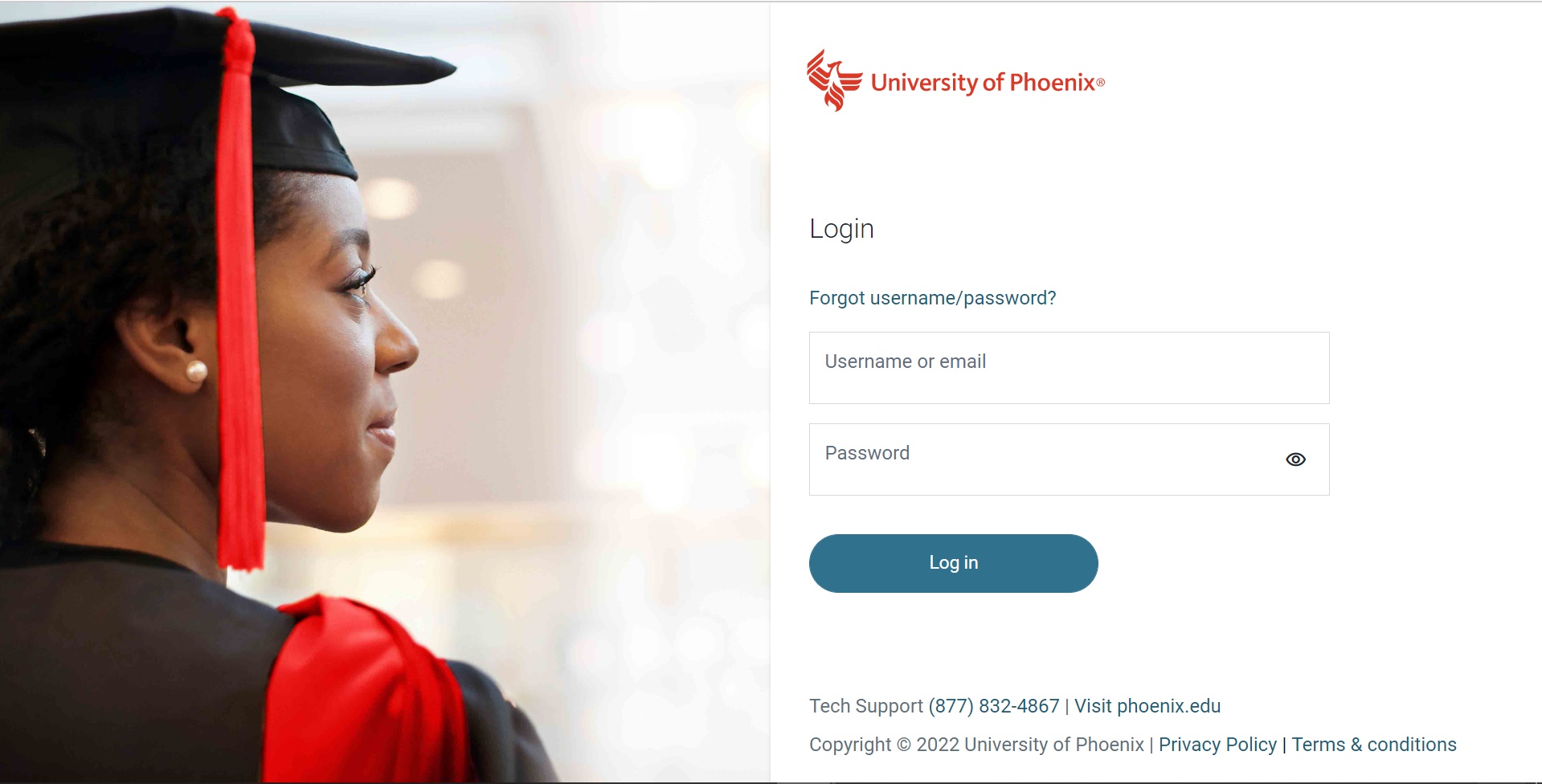Are you a Google AdSense publisher and you are wondering why your Google Adsense account is not showing the “Add Payment Method” or there is no option on how you get paid. Don’t worry, we are going to tell you why and how to resolve the no Google Adsense payment method.

Yes, I know what it feels like to have no option to Add Payment Method in Google AdSense, but believe me, is not something to worry about.
How do I sign up for Google AdSense?
Visit https://www.google.com/adsense/start.
Click Get started.
Enter your email address.
Choose whether you’d like AdSense to send you customized help and performance suggestions. …
Click Save and continue.
Sign in to your Google Account.
Select your country or territory.
Eligibility requirements for AdSense
Do you have your own unique and interesting content?
Your content must be high-quality, original, and attract an audience. Read our tips to make sure your site’s pages are ready for AdSense.
Does your content comply with the AdSense Program policies?
Make sure that your site complies with our Program policies before you sign up. Keep in mind that we may change our policies at any time, and per our Terms and Conditions, it’s your responsibility to keep up-to-date with them.
Are you at least 18 years old?
As noted in our Terms and Conditions, we can only accept applications from applicants who are over 18.
If you use Blogger, YouTube, or another hosting partner
If you use a product like Blogger or YouTube (or another AdSense host partner), you can sign up for a hosted AdSense account. Note that to be eligible, you must meet certain eligibility requirements. When your blog or channel becomes eligible for monetization via AdSense, you can set up your AdSense account and link these products.
Enter your PIN to verify your payment address
Sign in to your AdSense account.
On your AdSense homepage, find the PIN verification card and click Verify. (You might need to click View more to reveal the card.)
Enter the PIN exactly as it appears in your PIN mailer.
Click Submit. Your payment address is now verified.
Why is my Google AdSense Add Payment Method Not Showing
We have received a lot of questions like why does my Google Adsense Add payment method or how you get paid not showing.
Answer: The main reason why your Adsense account is not showing you where to add your bank account or select payment method currently is simply that your account does not have up to the threshold currently.
Is it either that you removed your previous payment method when your current balance is less than the account threshold of $100 for U.S accounts or 60 pounds for a U.K account.
Or that your account is new and has not earned up to the threshold yet.
What to Do If Your Google AdSense Does Not Have Add Payment Method
You must be wondering what you are going to do to resolve the issue of your Google Adsense accounts not having where to add a payment method. right now you are seeing something like the image below.
What you need to do is simply to wait until you earn up to the threshold amount then Google will automatically enable the option to “Add Payment Method” option back for you as seen in the same account below.
You can see from the image above that Google automatically added the “How You Get Paid option on my account immediately after the account reached the threshold with a warning message “Your payments are currently on hold. Action is required to release payment“
So to receive payouts, please make sure to choose a valid payment method before the 15th day of the current month.
Conclusion
So the only solution to your “Google AdSense add payment method not showing” is to work hard to earn up to the account’s threshold and how you get paid will automatically be enabled on your account by Google.